 Activitypub
Activitypub
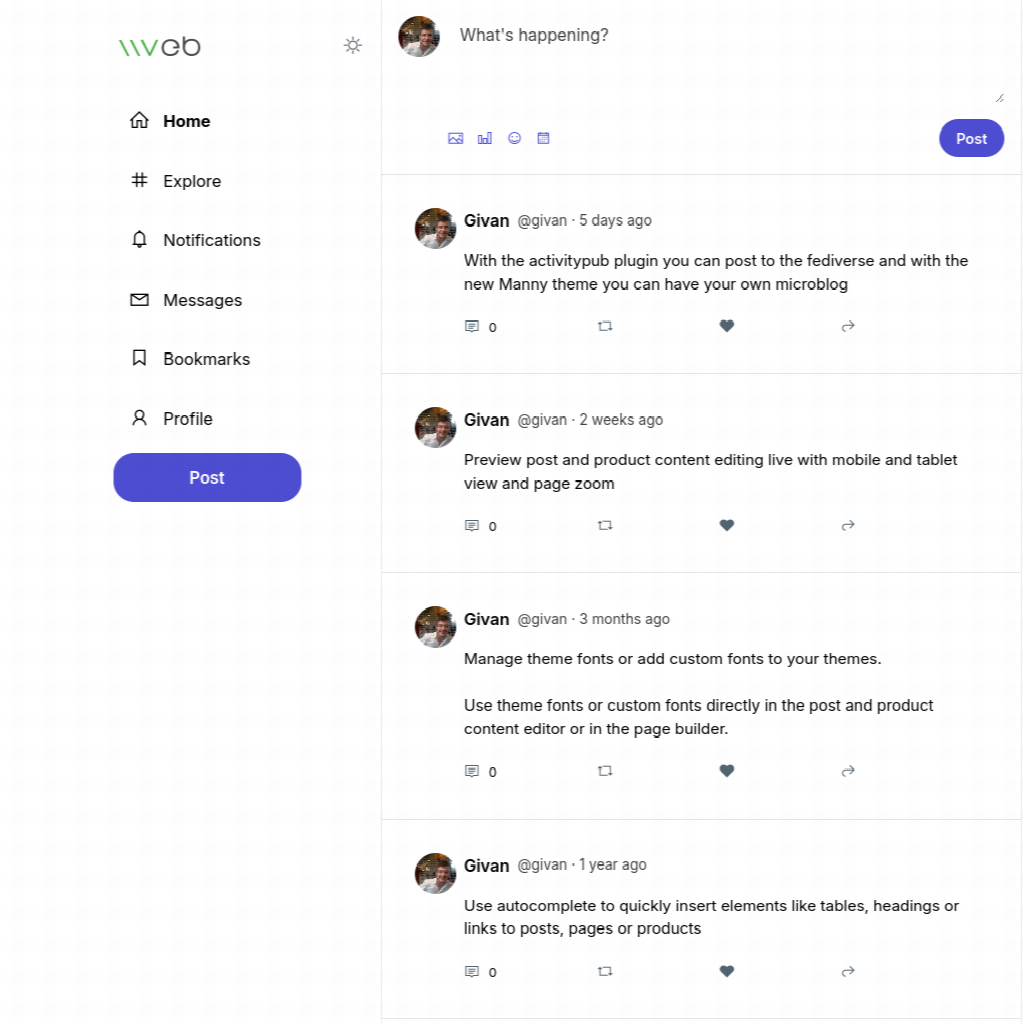
With ActivityPub plugin you can post your blog posts directly to the Fediverse
With the ActivityPub plugin installed, your Vvveb website functions as a federated profile, along with profiles for each admin user.
If your website is example.com, then the profile can be found at @example.com@example.com, and authors like Joe would have their individual profiles at @joe@example.com
Once you follow Jane’s @jane@example.com profile, any blog post she crafts on example.com will show in your Home feed.
- Install the ActivityPub plugin.
- Go to Mastodon or another federated platform, and search for your profile and follow it.
- Your profile will be in the form of either @your_username@example.com eg @admin@demo.vvveb.com.
- On your site, publish a new post.
- From Mastodon, check to see if the new post appears in your feed.
Plugin repository https://github.com/Vvveb/activitypub.
The plugin works with the following tested federated platforms, but there may be more that it works with as well:
It may take a few minutes for the new post to show up in your federated feed.
Once ActivityPub is installed, only new posts will be available in the fediverse.
Users will never see previously published posts in their feed.
With ActivityPub, if someone follows your site, they will only receive new blog posts you publish from then on.